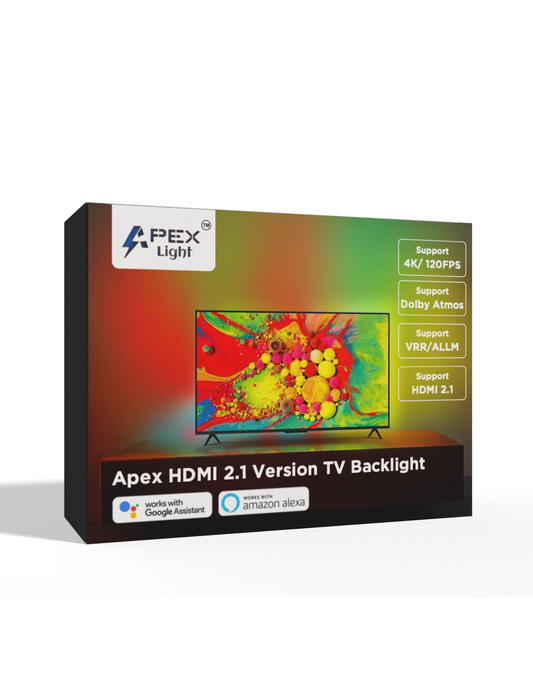1. Why LED Backlighting for Your PC is a Game-Changer 🎮💻
The Benefits of LED Lights for Monitors ✨
Incorporating LED lights into your PC setup is not just about aesthetics—it enhances your overall experience. LED backlighting can reduce eye strain, create an immersive atmosphere, and help improve screen contrast, especially when working or gaming in a dark room.
How LED Backlighting Reduces Eye Strain 👀
Extended screen time can lead to eye fatigue and headaches. LED bias lighting behind your monitor helps by softening the contrast between your bright screen and the dark surroundings, making long sessions more comfortable for your eyes.
Enhancing Your Gaming & Workstation Setup 🎯
For gamers and professionals alike, LED backlights provide an engaging and immersive environment. Whether you’re deep into an RPG adventure or working on late-night projects, a customizable LED light setup can enhance focus and elevate your experience.
The Role of RGB Lights in a Modern Desk Setup 🌈
RGB LED lighting allows users to match their environment to their mood, music, or game. With millions of colors and customizable effects, LED backlights have become an essential part of modern PC setups.
2. Choosing the Right LED Light for Your PC 🔍
Factors to Consider: Brightness, Colors, and Compatibility ✅
When selecting an LED light for your PC, consider:
- Brightness Levels – Ensure it provides optimal lighting without glare.
- Color Options – More colors mean more customization for your workspace.
- Compatibility – Check if the LED strip fits your monitor and setup.
Static vs. Dynamic Lighting: Which One is Right for You? ⚡
- Static Lighting – Perfect for users who prefer a single-color setup.
- Dynamic Lighting – Syncs with music, games, or movies for a more immersive experience.
Smart LED Backlights vs. Standard RGB Strips 🤖
Smart LED backlights like Apex PC Backlight offer advanced features, such as syncing with on-screen content, desktop app control, and customizable effects, whereas standard RGB strips only provide basic lighting options.
Best Placement for Maximum Impact 🎨
For the best results, place your LED strip behind your monitor, ensuring even illumination and eliminating screen glare.
3. Introducing Apex PC Backlight – The Ultimate Choice for Your Monitor 🏆
Sync with Screen Content 🔄
Apex PC Backlight uses advanced technology to synchronize with your screen’s content, creating a fully immersive experience for gaming, movies, and work.
Easy Installation 🛠️
No tools needed! The strong adhesive backing allows you to attach the LED strip easily to your monitor.
Supports All Resolutions & Frame Rates 📺
Apex PC Backlight supports all screen resolutions, including 4K, 1440p, and 1080p, ensuring smooth performance with high refresh rates.
RGB Full Color Effects 🌈
With 16 million colors and multiple effects, you can customize the lighting to match your setup perfectly.
Desktop APP Control 🖥️
Easily control brightness, color effects, and sync settings directly from your desktop.
Universal Compatibility 🔌
Designed to fit all monitor sizes up to 40 inches. You can cut the strip to match your monitor size.
Perfect for Gamers & Professionals 🎮💼
A sleek and modern design makes the Apex PC Backlight a must-have for any gaming or professional workstation.
4. How to Install and Set Up Apex PC Backlight ⚙️
Step-by-Step Installation Guide 📝
- Clean the Back of Your Monitor – Ensure the surface is dust-free for strong adhesion.
- Cut the LED Strip – If needed, trim the strip to match your screen size.
- Peel & Stick – Attach the strip carefully to the back of your monitor.
- Connect to Power – Plug in the LED strip via USB or external power.
- Control with Desktop App – Customize colors, brightness, and effects.
Using the Desktop App for Customization 🎛️
With the desktop app, you can:
- Sync colors with your screen content
- Choose from millions of colors
- Adjust brightness and speed of effects
Best Lighting Modes for Work and Gaming 🏆
- Warm White Mode – Reduces strain during long work hours.
- RGB Dynamic Mode – Enhances immersion while gaming.
-
Movie Mode – Provides a soft glow to match cinematic experiences.
5. Why Apex PC Backlight Stands Out from the Competition 🥇
Comparison with Other Popular LED Backlights 📊
| Feature | Apex PC Backlight | Standard RGB LED |
|---|---|---|
| Sync with Screen | ✅ Yes | ❌ No |
| Customizable Colors | ✅ 16 Million+ | ✅ Limited |
| Desktop App Control | ✅ Yes | ❌ No |
| Easy Installation | ✅ Tool-free | ✅ Basic |
| Works with All Resolutions | ✅ Yes | ❌ Limited |
| Cuttable to Fit Screen Size | ✅ Yes | ✅ Yes |
Low Latency and Real-Time Color Matching ⏳
Apex PC Backlight offers low latency sync technology, ensuring that colors change in real-time with your screen content without delay.
Durability and Longevity of the LED Strip 🔋
Made from high-quality materials, Apex PC Backlight ensures long-lasting performance without flickering or dimming over time.
Best Value for Money in the Market 💰
Unlike other overpriced LED backlights, Apex provides premium features at an affordable price, making it the best value for your money.
6. Where to Buy Apex PC Backlight & Final Thoughts 🛒
Why It’s a Must-Have for Gamers and Professionals 🎯
The Apex PC Backlight is a perfect addition to any gaming setup or home office, providing immersive lighting, reducing eye strain, and adding style to your workspace.
How It Enhances Immersion and Productivity 🚀
- Syncs with your screen for a real-time experience
- Reduces blue light strain for comfortable viewing
- Elevates the aesthetics of your desk setup
Get Yours Today! Buy Apex PC Backlight Now 🛍️
Upgrade your PC setup with the best LED backlight on the market! Click the link above to order yours today and transform your workspace or gaming station into an immersive lighting experience. ✨