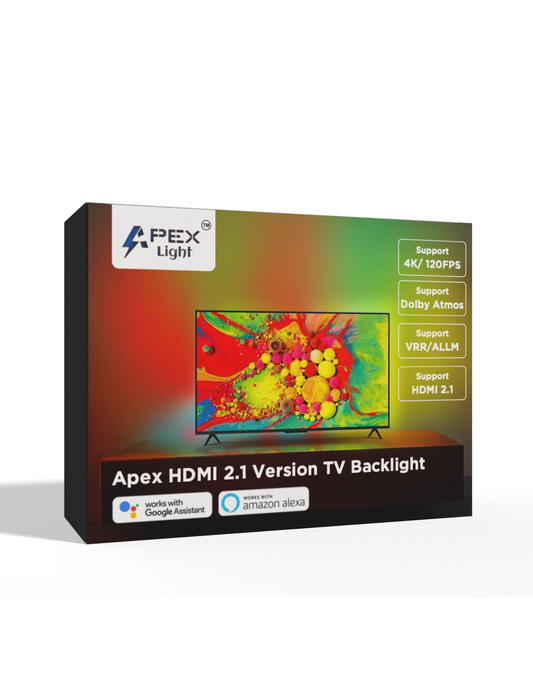Introduction
Transform your home lighting experience with the Apex Smart Light and enjoy hands-free control through Amazon Alexa. By connecting your Apex Smart Light to Alexa, you can easily adjust brightness, switch colors, and create lighting schedules using simple voice commands. Follow this step-by-step guide to connect your Apex Smart Light to Alexa effortlessly.
1. Prepare Your Apex Smart Light for Setup
Before connecting to Alexa, ensure your Apex Smart Light is ready for pairing:
- Plug in the Apex Smart Light and turn it on.
- Confirm that the light is blinking rapidly, indicating pairing mode. If not, reset the light by switching it off and on multiple times until it flashes.
2. Install the Smart Life App
The Smart Life App is essential for connecting Apex Smart Light to Alexa:
- Download the Smart Life App from the App Store (iOS) or Google Play Store (Android).
- Open the app and create an account or log in if you already have one.
- Tap the '+' icon to add a new device.
- Select Lighting Devices and follow the on-screen instructions to connect your Apex Smart Light to the app.
3. Connect Apex Smart Light to Wi-Fi
- Ensure your smartphone is connected to a 2.4GHz Wi-Fi network (5GHz is not supported).
- In the Smart Life App, select your Wi-Fi network and enter the password.
- The app will automatically connect your Apex Smart Light to the network.
4. Link Smart Life App to Alexa
To enable voice control via Alexa, you need to link the Smart Life App to your Alexa account:
- Open the Alexa App on your smartphone.
- Tap the 'More' option and select 'Skills & Games'.
- Search for 'Smart Life' in the search bar.
- Select the Smart Life Skill and tap 'Enable'.
- Log in to your Smart Life account and authorize Alexa to access your devices.
5. Discover Devices in Alexa App
Once linked, Alexa can now detect your Apex Smart Light:
- In the Alexa App, go to 'Devices' and tap 'Add Device'.
- Select 'Light' and then 'Discover Devices'.
- Alexa will automatically scan and identify your Apex Smart Light.
6. Control Apex Smart Light with Alexa
Now that your Apex Smart Light is connected, you can control it using voice commands like:
- "Alexa, turn on the Apex Light."
- "Alexa, set the Apex Light to blue."
- "Alexa, dim the Apex Light to 50%."
For advanced features, you can create groups, routines, and custom commands to enhance your smart home experience.
Conclusion
Connecting your Apex Smart Light to Amazon Alexa is simple and unlocks a new level of convenience in your home. With voice control at your fingertips, you can effortlessly create the perfect ambiance for gaming, relaxing, or entertaining. Enjoy the seamless integration and smart features that make Apex Light the ultimate choice for your lighting needs.