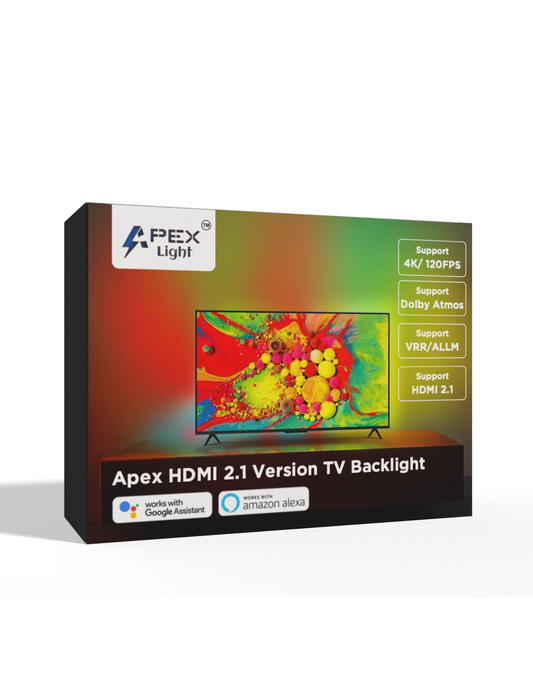Introduction
A properly synced TV backlight enhances your viewing experience, creating immersive lighting effects that react to the on-screen action. However, many users face issues where their TV backlight fails to sync correctly, leading to delays, flickering, or inconsistent colors. If you own an Apex HDMI Sync TV Backlight, avoiding these common setup mistakes can help you achieve flawless synchronization.
1. Using an Incompatible TV or Input Source
Not all TVs and input sources support HDMI sync technology, leading to failed or delayed lighting effects.
How to Avoid This Mistake:
✅ Ensure your TV supports HDMI pass-through and CEC (Consumer Electronics Control) settings.
✅ Use a compatible HDMI input source (e.g., gaming consoles, streaming devices, Blu-ray players).
✅ Avoid direct TV apps, as they often bypass HDMI sync functionality.
2. Incorrect HDMI Connection Setup
Improper HDMI connections can cause syncing issues, leading to poor color matching or no response at all.
How to Avoid This Mistake:
✅ Connect the Apex HDMI Sync TV Backlight directly to the HDMI source, not the TV.
✅ Use an HDMI splitter if multiple devices need syncing.
✅ Ensure you’re using a high-speed HDMI 2.0 or higher cable for optimal performance.
✅ Perfectly works with PlayStation, Firestick, Jio Fiber set-top box, Airtel box, Chromecast, Apple TV, Xbox, and other HDMI devices.
✅ This does not work with Smart TV inbuilt apps (for TV inbuilt apps, you need a Camera Sync TV Backlight instead).
3. Not Calibrating the Backlight Settings
Failing to adjust the backlight settings properly can result in incorrect colors or sluggish sync performance.
How to Avoid This Mistake:
✅ Use the Apex app or remote control to fine-tune color accuracy and brightness.
✅ Adjust the color zones and brightness levels for a seamless sync effect.
✅ Regularly update the firmware to improve performance and fix bugs.
4. Ignoring Ambient Light and Placement
Ambient light interference or improper placement of LED strips can affect the backlight’s ability to sync accurately.
How to Avoid This Mistake:
✅ Install the backlight evenly along the edges of your TV for consistent coverage.
✅ Avoid placing the TV near strong external light sources that may interfere with LED detection.
✅ Use a darkened room for the best visual effects and enhanced sync precision.
5. Power Supply Issues
Insufficient or unstable power can cause flickering, delays, or complete failure of your TV backlight sync.
How to Avoid This Mistake:
✅ Use the provided power adapter or a compatible high-output power source.
✅ Avoid plugging into overloaded power strips or low-voltage outlets.
✅ Check for loose connections and ensure all cables are securely plugged in
Final Thoughts
Avoiding these common mistakes ensures that your Apex HDMI Sync TV Backlight functions flawlessly, providing a smooth and immersive viewing experience. Whether you’re watching movies, gaming, or streaming, a properly set-up backlight enhances the ambiance and reduces eye strain.
🔥 Looking to upgrade your setup? [Shop Apex HDMI Sync TV Backlight now] and enjoy perfect screen-to-light synchronization! 🚀
📩 Still facing issues? Contact us at apexlight2022@gmail.com for support.