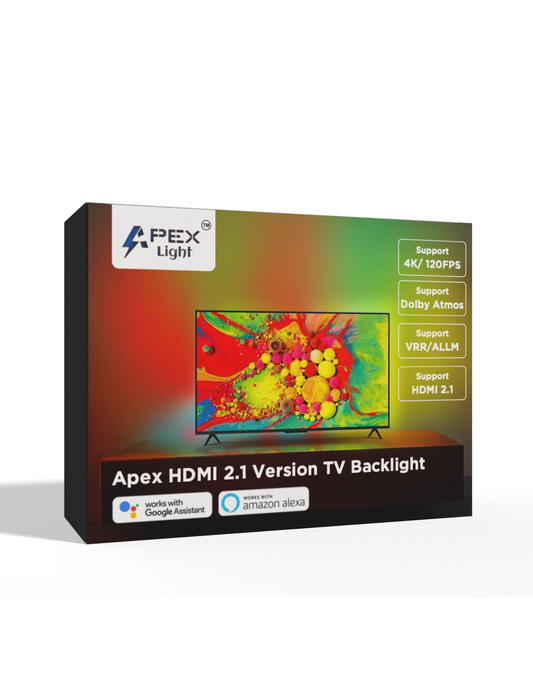Introduction
Imagine sitting at your desk, ready for an intense gaming session or a productive workday, only to realize your setup lacks the immersive lighting it deserves. A PC backlight isn’t just about aesthetics—it enhances focus, reduces eye strain, and transforms your entire workspace.
But with so many options available, how does Apex PC Backlight compare to others? Is it truly superior, or are competitors offering better features? This guide will compare brightness, customization, durability, and overall value to help you choose the best PC backlight for your setup.
1. Understanding PC Backlighting
What is a PC Backlight?
A PC backlight is an LED strip or panel placed behind your monitor to improve screen visibility, reduce glare, and enhance aesthetics. It is widely used in gaming setups, home offices, and entertainment zones.
Why is Backlighting Important?
✅ Reduces Eye Strain: Helps minimize contrast between the screen and the surrounding environment.
✅ Enhances Aesthetics: Transforms your workspace with dynamic RGB lighting.
✅ Improves Focus: Provides better lighting for gaming, video editing, and productivity tasks.
2. Apex PC Backlight: Features and Benefits
1. Advanced RGBIC Technology
Apex PC Backlight features RGBIC technology, allowing multiple colors to display at once. This creates smoother transitions and richer lighting effects compared to standard RGB backlights.
2. Sync with Screen Content
Apex’s advanced technology allows the backlight to synchronize with your screen’s content, delivering a fully immersive experience while gaming, watching movies, or working.
3. Customizable Lighting & Desktop App Control
- Control your lighting with a dedicated desktop app for quick adjustments.
- Offers multiple color options (16 million colors) and dynamic lighting modes to match your mood.
4. Easy Installation & Universal Compatibility
- Simple, tool-free setup with adhesive backing that securely attaches to any monitor.
- Works with all monitor brands and sizes (up to 40 inches). Easily cut the LED strip to fit your screen.
5. High-Resolution Support & Smooth Performance
- Supports all resolution screens, including 4K.
- Compatible with high frame rate displays for a seamless experience.
6. Stylish & Modern Design
Apex PC Backlight features a sleek, modern design that complements any gaming setup, home office, or workstation.
7. 24/7 Customer Support & 1-Year Warranty
- Round-the-clock customer support for troubleshooting and assistance.
- Comes with a 1-year warranty for peace of mind.
3. Apex PC Backlight vs. Other Brands: A Detailed Comparison
Here’s a side-by-side comparison to help you decide.
| Feature | Apex PC Backlight | Competitor A | Competitor B |
|---|---|---|---|
| Lighting Technology | RGBIC (Multiple Colors at Once) | Standard RGB (One Color at a Time) | Basic LED (Fixed Colors) |
| Sync with Screen Content | ✅ Yes | ✅ Yes | ✅ Yes |
| Brightness & Color Accuracy | High (16 Million Colors) | Moderate | Low |
| Smart Control | Desktop App, Remote & Voice | Remote Only | Basic Control |
| Music & Gaming Sync | ✅ Yes (Real-Time) | ❌ No | ❌ No |
| Monitor Size Compatibility | Up to 40 inches (Adjustable) | Fixed Sizes | Limited Compatibility |
| Resolution & Frame Rate Support | ✅ Yes (Supports 4K) | ❌ No | ❌ No |
| Easy Installation | ✅ Yes (Adhesive, Plug & Play) | ❌ No | ❌ No |
| Energy Efficiency | ✅ High | ❌ Medium | ❌ Low |
| Durability & Lifespan | 50,000+ Hours | 30,000 Hours | 20,000 Hours |
| Design & Aesthetics | Sleek & Modern | Basic | Outdated |
| Warranty & Customer Support | ✅ 1-Year Warranty + 24/7 Support | ❌ Limited | ❌ No Support |
4. Real User Experience: Reviews & Feedback
What Customers Love About Apex PC Backlight
✔ Syncs seamlessly with screen content for an immersive experience.
✔ Vibrant RGBIC lighting with smooth color transitions.
✔ Simple setup with universal compatibility for all monitors.
✔ Energy-efficient and long-lasting, reducing power consumption.
Common Complaints About Other Brands
❌ Limited customization, offering only basic RGB modes.
❌ No screen sync, making lighting effects less immersive.
❌ Shorter lifespan, requiring frequent replacements.
5. Choosing the Right PC Backlight for Your Setup
What to Consider When Buying a PC Backlight
💡 Lighting Effects – Does it support dynamic colors and screen sync?
💡 Control Options – Can you control it via a desktop app, remote, or voice assistant?
💡 Monitor Compatibility – Does it fit different screen sizes (up to 40 inches)?
💡 Resolution & Frame Rate Support – Does it work with 4K and high refresh rate screens?
💡 Ease of Installation – Is it simple to set up without additional tools?
Why Apex is the Best Choice
✅ Best-in-class RGBIC technology for multi-color effects.
✅ Screen sync, gaming sync, and music sync for full immersion.
✅ Universal compatibility with all monitor sizes and brands.
✅ 24/7 customer support & 1-year warranty for a worry-free purchase.
Want to transform your setup? Get Apex PC Backlight today from [official stores or online retailers].
Conclusion
When comparing Apex PC Backlight vs. others, it’s clear that Apex leads the way in technology, performance, and user experience. Unlike standard RGB backlights, which limit you to one color at a time, Apex’s RGBIC technology provides a dynamic, multi-color experience, perfect for gamers, content creators, and professionals.
✔ Syncs with your screen content for a fully immersive experience.
✔ Offers 16 million colors, a desktop app, and smart customization.
✔ Compatible with all resolutions, including 4K, with high frame rate support.
✔ Easy installation, stylish design, and universal monitor compatibility.
✔ 24/7 customer support and a 1-year warranty for complete peace of mind.
Why settle for less when you can upgrade your PC lighting experience with Apex? 🎮💡